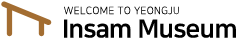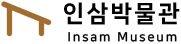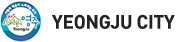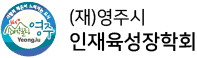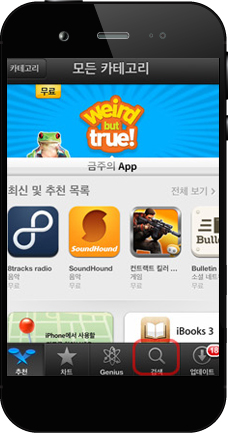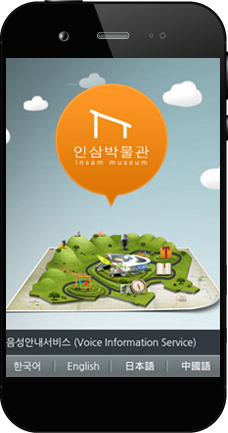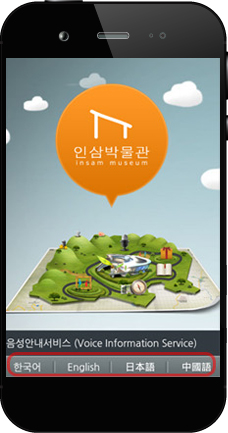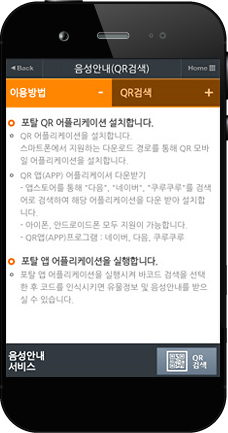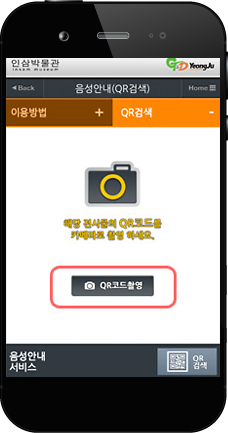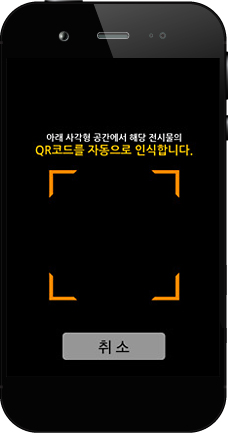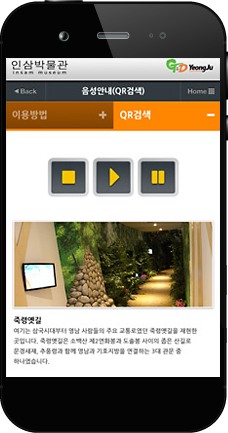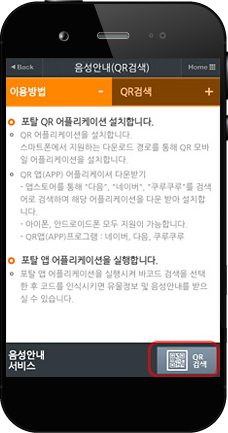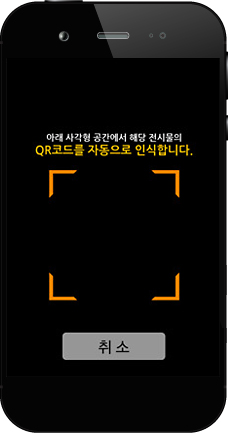1 Download and install the Ginseng Museum app from the APP STORE for iPhones or GOOGLE PLAY for Android devices.
APP STORE
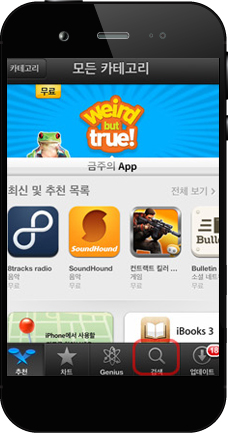
Open APP STORE

search “Ginseng Museum”

install the app
GOOGLE PLAY

Open GOOGLE PLAY

search “Ginseng Museum”

install the app
2 Run the Ginseng Museum app.
3 Click the desired language (Korean, Chinese, Japanese) from the bottom part of the main page.
4 Read the instructions on how to use the audio guide.
5 If you use the QR code scanning function to scan the QR codes affixed onto exhibits, you will be redirected automatically to the corresponding audio guide page.
6 If you click the QR button on the bottom of the audio guide page, you will be redirected to the scanning screen.